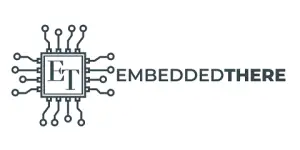In this modern world, 3D printing has become known as a game-changing technology, transforming a wide range of industries. Whether you’re a beginner, skilled professional, or small business owner, finding the right 3D printer is crucial to unleash your creativity and achieve great results. These creative machines provide limitless opportunities for manufacturing three-dimensional items with simplicity. With so many alternatives on the market, it might be difficult to choose the best 3D printer. This detailed article will help beginners and professionals through the process of selecting the best 3D printer for their unique needs and ability levels.
You may also like reading:
- Best CNC Machines for Beginners and Small Business
- 5 Best Oscilloscopes for Beginners and Professionals
- 9 Best Soldering Irons for Beginners and Professionals
What are 3D Printers?
3D printers are devices that create three-dimensional objects by laying down material layer by layer based on a digital 3D model. This process is called additive manufacturing, which is different from traditional subtractive manufacturing methods that require removing material to create an object. 3D printing is versatile and can be used to make prototypes, components, intricate patterns, and functional parts.
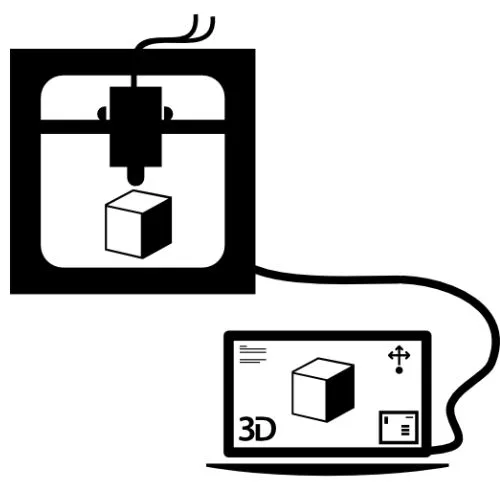
How Does a 3D Printer Work?
Digital Design (CAD): The first step is to create a digital 3D model of the thing to be printed. This is accomplished using computer-aided design (CAD) software, in which the user creates a 3d model of the product by specifying its shape, dimensions, and other features.
Slicing the Model: The digital model is sliced into thin, horizontal layers using slicing software. Each layer represents a cross-section of the object. The slicing software generates instructions for the 3D printer on how to build each layer.
Material Preparation: The 3D printer uses a specific material for building the object. Common materials include thermoplastic filaments (e.g., PLA or ABS) for Fused Deposition Modeling (FDM) or liquid resin for Stereolithography (SLA) and other resin-based processes.
Printing Process: Three types of printing processes are available in the market. You can choose one of them according to your needs.
- Fused Deposition Modeling (FDM): The printer heats the thermoplastic filament to its melting point and extrudes it through a nozzle onto the build platform. The nozzle moves along the X, Y, and Z axes according to the sliced layers, depositing material layer by layer.
- Stereolithography (SLA): A liquid resin is cured layer by layer using an ultraviolet laser. The construction platform is placed in a liquid resin vat, and the laser selectively solidifies the resin to make the object.
- Selective Laser Sintering (SLS): In SLS, a high-powered laser selectively sinters (fuses) powdered material, typically nylon or other polymers, layer by layer. The unsintered powder surrounding the printed object acts as support.
Layer-by-Layer Construction: The printer follows the instructions from the slicing software, building the object layer by layer. Each new layer adheres to the previous one, gradually forming the final 3D object.
Cooling and Solidification: In FDM, the extruded material cools and solidifies quickly, securing the layer in place. In SLA and similar processes, the liquid resin is cured and solidified by the laser.
Completion: Once all layers are printed, the 3D printer completes the process. The finished object may require post-processing steps, such as removing support structures, cleaning, and, in some cases, additional curing or finishing.
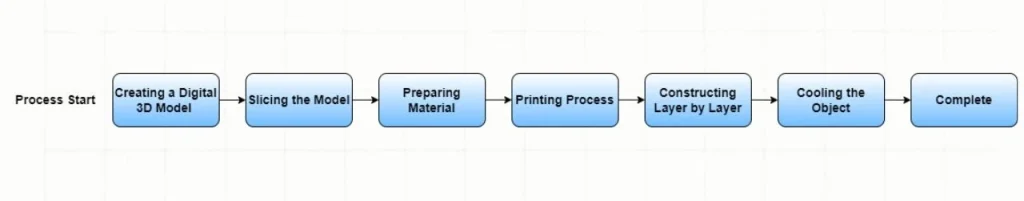
How to choose a 3D printer?
There are many factors to consider when buying a 3D printer, such as:
The type of 3D printing technology: There are different methods of 3D printing, such as fused deposition modeling (FDM), stereolithography (SLA), selective laser sintering (SLS), and more. Each one has its own advantages and disadvantages depending on the material, quality, speed, and cost of printing. FDM technology-based 3D printers are low-cost and good for prototyping. However, resolutions, accuracy, and finishing are better in SLA and SLS printers than in FDM.
FDM technology uses solid thermoplastic like PLA, ABS, or, PET as Printing materials whereas SLA uses photopolymer resin and SLS uses nylon as printing materials.

The size and shape of the print area: The print area is the maximum volume that the 3D printer can print. It determines how big and complex the objects you can print are. You should choose a 3D printer that can accommodate the size and shape of the models you want to print.
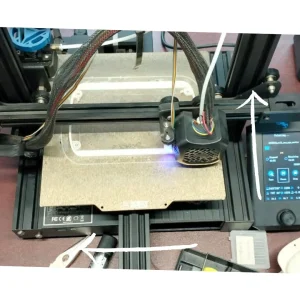
The resolution and accuracy of the print: The resolution and accuracy of the 3D printer affect the level of detail and smoothness of the printed objects. They are measured in microns, which are one-thousandth of a millimeter. The lower the micron value, the higher the resolution and accuracy. You should choose a 3D printer that can produce the quality you desire.
The speed and reliability of the print: The speed and reliability of the 3D printer affect how fast and consistent the printing process is. They depend on various factors, such as the type of 3D printing technology, the complexity of the model, the settings of the printer, and more. You should choose a 3D printer that can print efficiently and reliably.
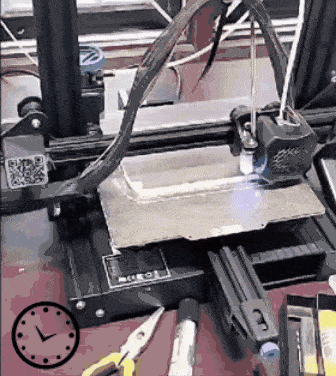
The cost and availability of the print materials: The print materials are the substances that are used to create the printed objects. They can be plastic, resin, metal, wood, or other materials. Each material has its own properties, such as strength, flexibility, durability, color, and more. You should choose a 3D printer that can use the materials you prefer and that are affordable and accessible.
The ease of use and maintenance of the printer: The ease of use and maintenance of the 3D printer affect how convenient and user-friendly the printing experience is. They involve aspects such as the software, the interface, the calibration, the cleaning, the troubleshooting, and more. You should choose a 3D printer that is easy to set up, operate, and maintain.
7 Best 3D printers for beginners and professionals (2024)
| Name | Type | Purchase Link |
|---|---|---|
| Snapmaker A350T 3D Printer | FDM | Amazon.com |
| ANYCUBIC Photon M3 Max | SLA | Amazon.com |
| Creality K1 Max 3D Printer | FDM | Amazon.com |
| R QIDI TECHNOLOGY X-PLUS3 3D Printers Fully Upgrade | FDM | Amazon.com |
| ELEGOO Saturn 3 UItra MSLA 3D Printer | MSLA | Amazon.com |
| ANYCUBIC Photon Mono M5 | SLA | Amazon.com |
| ANYCUBIC Photon Mono 2 | SLA | Amazon.com |
Affiliate Disclosure: When you click on links to make a purchase, this can result in this website earning a commission. Affiliate programs and affiliations include, but are not limited to Amazon.com
Snapmaker A350T 3D Printer

It is one of the best-selling 3-in-1 3D printers that has everything you need. You can create huge prototypes or several smaller things in one go. A350T has the greatest construction volume at 320 × 350 × 330mm. Quick-swap platforms and tool heads let you switch between three functionalities in one minute, making your 3-in-1 3D Printer as useful as a standalone machine.
Specifications:
| Brand | Snapmaker |
| Material | Metal |
| 3D Printing Size | 12.6 x 13.8 x 13 inches |
| Item Weight | 28 Kilograms |
| Technology | FDM |
Snapmaker A350T 3D Printer: View on Amazon
ANYCUBIC Photon M3 Max
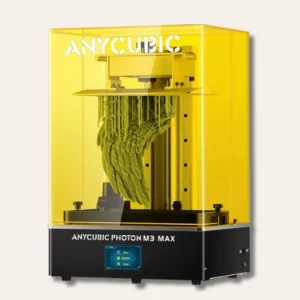
Anycubic Photon M3 Max has a building size of 11.7” x 6.5” x 11.81”, making it the largest Anycubic resin 3D printer to date. The practical printing volume may meet the printing requirements of your large-scale models while also achieving batch printing and increasing manufacturing efficiency. The print details are well-detailed. Photon m3 max comes with a 13.6” 7K HD Mono Screen, allowing for large-scale printing while keeping model precision.
Coupled with the ball screw’s Z-axis rail and a high contrast ratio of 450:1, it can better reproduce details, making your model stand out. The ANYCUBIC Photon M3 max mono screen is made up of 84 precisely aligned LED lights, forming a powerful matrix light source that reduces the printing time of each layer to 3 seconds and allows for fast printing at up to 60mm/h
Specifications:
| Brand | ANYCUBIC |
| Material | Resin |
| 3D Printing Size | 11.7 x 6.5 x 11.81 inches |
| Item Weight | 20.5 Kilograms |
| Technology | SLA |
Anycubic Photon M3 MAX: View on Amazon
Creality K1 Max 3D Printer

The Creality K1 max all-in-one 3D printer comes equipped with powerful SMART AI LIDAR and a camera system. The 1μm resolution LiDAR scans the first layer while printing, halting the process and alerting users to any concerns. The AI camera detects potential problems such as pasta failure, foreign objects, and trash, and sends out real-time alerts if an error occurs.
Furthermore, the printer allows real-time monitoring and may generate time-lapse videos for sharing. The strain sensors in the heatbed help with precision leveling by creating an exact mesh for auto correction, resulting in maximum print quality. The K1 Max accelerates to 600mm/s* in 0.03s at a rate of 20000mm/s². It can be as productive as multiple 3D printers together.
Specifications:
| Brand | Creality |
| Material | Steel |
| Printing Speed | 600 mm/s |
| Item Weight | 10 Kilograms |
| 3D Printing Size | 11.81 x 11.81 x 11.81 inches |
| Technology | FDM |
Creality K1 Max 3D Printer: View on Amazon
R QIDI TECHNOLOGY X-PLUS3

A innovative FFF/FDM large 3D printer intended for commercial use. The Klipper firmware and CoreXY structure minimize printing time by up to 80% (at 600mm/s print speed and 20000mm/s² acceleration).Meanwhile, our software and firmware are completely open source for fast 3D printer lovers and geeks. Rebuild a new hot and cooling system for a fast 3D printer with 9.5:1 gear ratio and 3x extrusion rate.
The lightweight design of the print head and all metal frame, quality model free of ringing, pressure advance, and auto leveling for outstanding resolution, 64-bit Cortex-A53 processor with 1.5GHz main frequency, 8GB EMMC, and 1GB DDR3 memory.
Specifications:
| Brand | R QIDI TECHNOLOGY |
| Material | Alloy,Copper,Pla,Steel |
| Printing Speed | 600mm/s |
| 3D Printing Size | 11.02″D x 11.02″W x 10.63″H |
| Technology | FDM |
R QIDI TECHNOLOGY X-PLUS3: View on Amazon
ELEGOO Saturn 3 UItra MSLA 3D Printer

The 10-inch 12K mono LCD has an impressive resolution of 11520×5120 and an XY resolution of 19×24μm. This allows for the printing of highly detailed and accurate models. The screen is protected by a durable and scratch-resistant 9H tempered glass, ensuring it stays intact and damage-free. The printer has a build volume of 218.88×122.88×260 mm³/8.62×4.84×10.24 inches, which makes it easy to print larger objects or multiple smaller models, thus increasing productivity.
Specifications:
| Brand | ELEGOO |
| Material | Resin |
| 3D Printing Size | 8.62 x 4.84 x 10.24 inches |
| Printing Speed | ≤600mm/s |
| Item Weight | 13.6 Kilograms |
| Technology | MSLA |
ELEGOO Saturn 3 UItra MSLA 3D Printer: View on Amazon
ANYCUBIC Photon Mono M5
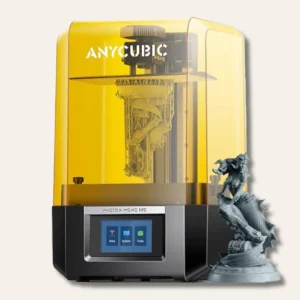
The Anycubic Photon Mono M5 is a 3D printer that boasts a 10.1-inch monochrome LCD screen with a resolution of 11520*5120. This allows for incredibly detailed models with precise edges and exceptional clarity. The printer uses a twin linear rails lead screw Z axis and a POM clearance nut, which work together to provide a smooth and accurate operation of the Z-axis without any shaking. This results in a layer-free finish that shows off even the smallest details of the model. Additionally, the printer has an excellent contrast ratio of 480:1, ensuring that the edges are well defined.
Specifications:
| Brand | ANYCUBIC |
| Material | Resin |
| 3D Printing Size | 7.88x 8.58 x 4.84 (Inch) |
| Printing Speed | 20-50mm/hr |
| Item Weight | 9 Kilograms |
| Technology | SLA |
ANYCUBIC Photon Mono M5: View on Amazon
ANYCUBIC Photon Mono 2
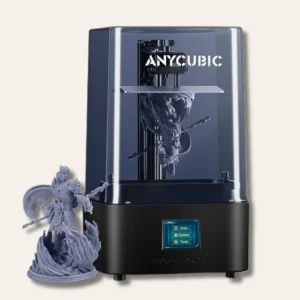
The Photon Mono 2 3D printer has a 165x89x143mm (HWD) printing size and a maximum printing volume of 2.09L with exceptional precision, making it an ideal choice for creators. The Photon Mono 2 3D printer has a 165x89x143mm (HWD) printing size and a maximum printing volume of 2.09L with exceptional precision, making it an ideal choice for creators. The updated LighTurbo matrix creates a robust and homogeneous parallel light source, effectively decreasing layer lines and removing grid lines.
As a result, Photon Mono 2 can enhance the model’s details while also making the surface delicate and smooth. Photon Mono 2 has a laser etched platform. It has outstanding flatness, which helps boost model adherence and significantly enhance printing success rates. The laser carved platform makes the sculpture difficult to drop and deform.
Specifications:
| Brand | ANYCUBIC |
| Material | Resin |
| 3D Printing Size | 6.49 x 5.62 x 3.5 (Inch) |
| Max Printing Speed | 50mm/h |
| Technology | SLA |
ANYCUBIC Photon Mono 2: View on Amazon
My Recommendation
When choosing a 3D printer, various criteria are considered, including printing technique, print area size, resolution and accuracy, printing speed, material compatibility, cost, and ease of use. Each of these elements influences the overall performance and suitability of a 3D printer for a certain application.
So, choose a 3D printer according to your needs and consider those criteria which I mentioned.